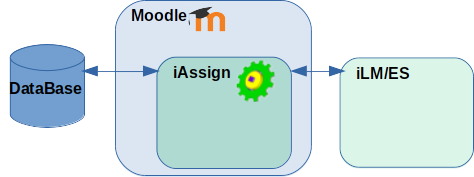About Moodle/iAssign
It is possible to integrate any educational software (ES) implemented under JavaScript with Moodle in a seamless way.
To achieve this, it is sufficient to use the iAssign package and implement 2 or 3 new functionality to your ES, as described in the next section. In this case, this ES can be seen as an interactive Learning Module (iLM) (see the next section).
About interactive Learning Module (iLM)
To prepare any education software (ES) implemented under JavaScript to be used under Moodle, through iAssign.
|
|
If your ES allows automatic evaluation, then it is recommended to you to implement 2 new treatments:
|
A iLM model using the iHanoi by LInE
Bellow we present a iLM model using the iHanoi web educational software. It is another contribution to free education by the Laboratory of Informatics in Education.
The iHanoi is a very simple iLM. We implement it using "pure" JavaScript, with no additional frameworks (neither JQuery nor Phaser), for this reason it is very "light" (its main file has less than 1K lines). To get content file, iHanoi/iLM will use JS native command XMLHttpRequest.
Bellow, iHanoi is presented without any parameter. You can download this entire model (this Web page with imagens and iHanoi).
| LInE-IME-USP | |||||
| Build exercise | iHanoi with 2 disks | iHanoi with 3 disks | Exercise with 2 disks | Exercise with 3 disks | With solution |
You can test some iLM options, they are over iHanoi, respectively:
| Build exercise | use the parameter iLM_PARAM_Authoring=true to indicate to the iLM that it must enter using the special parameter iLM_PARAM_Authoring=true); |
| iHanoi with 2 disks | use the iHanoi particular parameter - not used by iLM - to load this Web page with 2 disks); |
| iHanoi with 3 disks | use the iHanoi particular parameter - not used by iLM - to load this Web page with 3 disks); |
| Exercise with 2 disks | use the parameter iLM_PARAM_Assignment to indicate to the iLM where is its the content file - in this case a iHanoi exercise with 2 disks); |
| Exercise with 3 disks | use the parameter iLM_PARAM_Assignment to indicate to the iLM where is its the content file - in this case a iHanoi exercise with 3 disks). |
The current version of iAssign can be found under our Git/iAssign. The last stable version is under Moodle.org/iAssign.